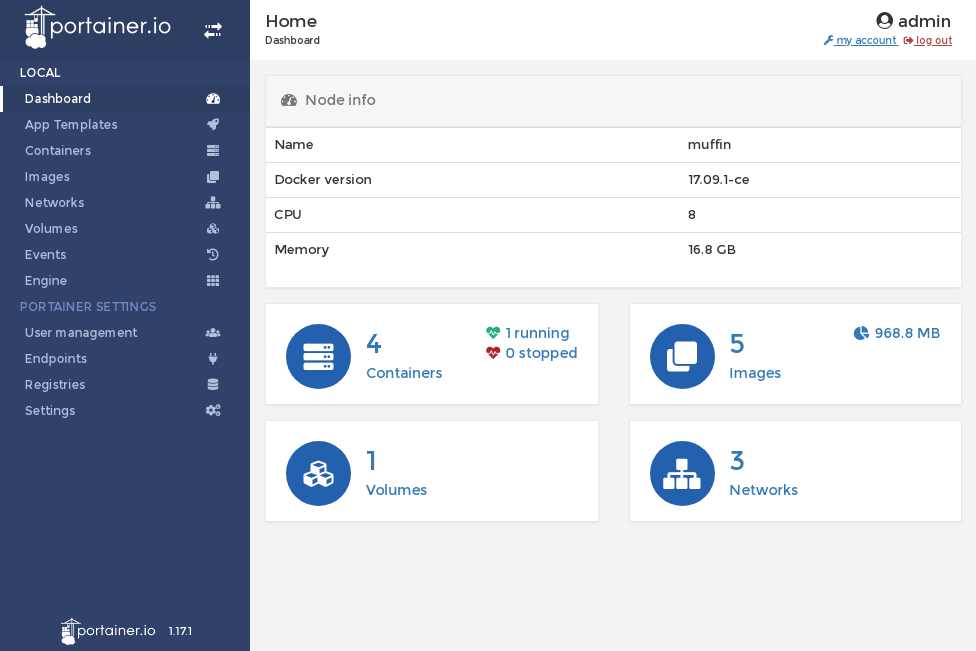The openSUSE Conference 2018
The openSUSE Conference 2018
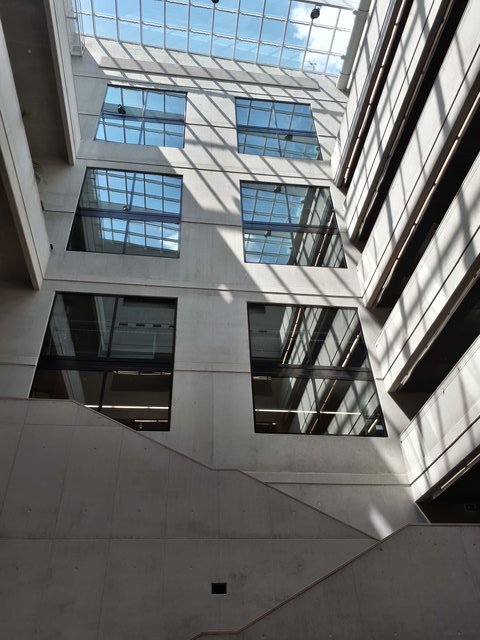
I visited the openSUSE conference this year, it took place in Prague, at the same place as few years ago. You can check the schedule and the list of the talks here.
The Interesting Topics
Here are some interesting sessions I visited, for the complete list see the schedule link above.
-
If you want to share a service without a having a public IP address the tor network might be an option. Using setting up a service using Docker makes it really easy.
-
The package dependencies can be improved using
Supplementsdependency this way:Supplements: (foo and bar)This would automatically install the package when both packages are installed.
-
The openSUSE distribution is also yours, openSUSE is what you make it.
-
The openSUSE Kubic is a Tumbleweed flavor designed specially for running container workloads.
-
There is a tumbleweed-cli package which makes using the Tumbleweed snapshots much easier.
-
The transactional updates provide a completely new way how to update the running system.
-
The btrfs filesystem provides a lot of interesting features. But if something goes wrong it might a bit tricky to fix it. The most important thing is that the
btrfs check --repaircommand should used as the very last option (if at all). There are other more safe options to try first. -
Using the LetsEncrypt certificates should be much easier in the openSUSE Leap 15.0 because the automatic certificate renewal is supported out of box.
-
If you miss some packages in SLE which are present in openSUSE then the SUSE PackageHub might help you.
-
The OBS (Open Build Service) can also build container images, that can help with testing and distributing your packages. If you want to start in an easy way then you can choose from many image templates.
-
If you want to try the openSUSE Kubic you might be interested in some basic concepts behind.
-
Developing the community and the enterprise products separately has many disadvantages, it is much better to develop them together.
Portainer
One of the Kubic presentations mentioned the portainer.io project which looks really interesting.
If you are new to the Docker and the container world and you would like to use some GUI at the beginning to make the start easier than the portainer.io project looks very interesting. It provides a nice web UI for managing the Docker containers. And obviously it is provided as a Docker image.
What is nice that starting it is basically a matter of running two commands:
docker volume create portainer_data
docker run -d -p 9000:9000 -v /var/run/docker.sock:/var/run/docker.sock \
-v portainer_data:/data portainer/portainer
Then point your web browser to http://localhost:9000/ and that’s it!
Conclusion
The conference was really good and I’d like to say thank you to the presenters, the organization team and the sponsors to make this happen!