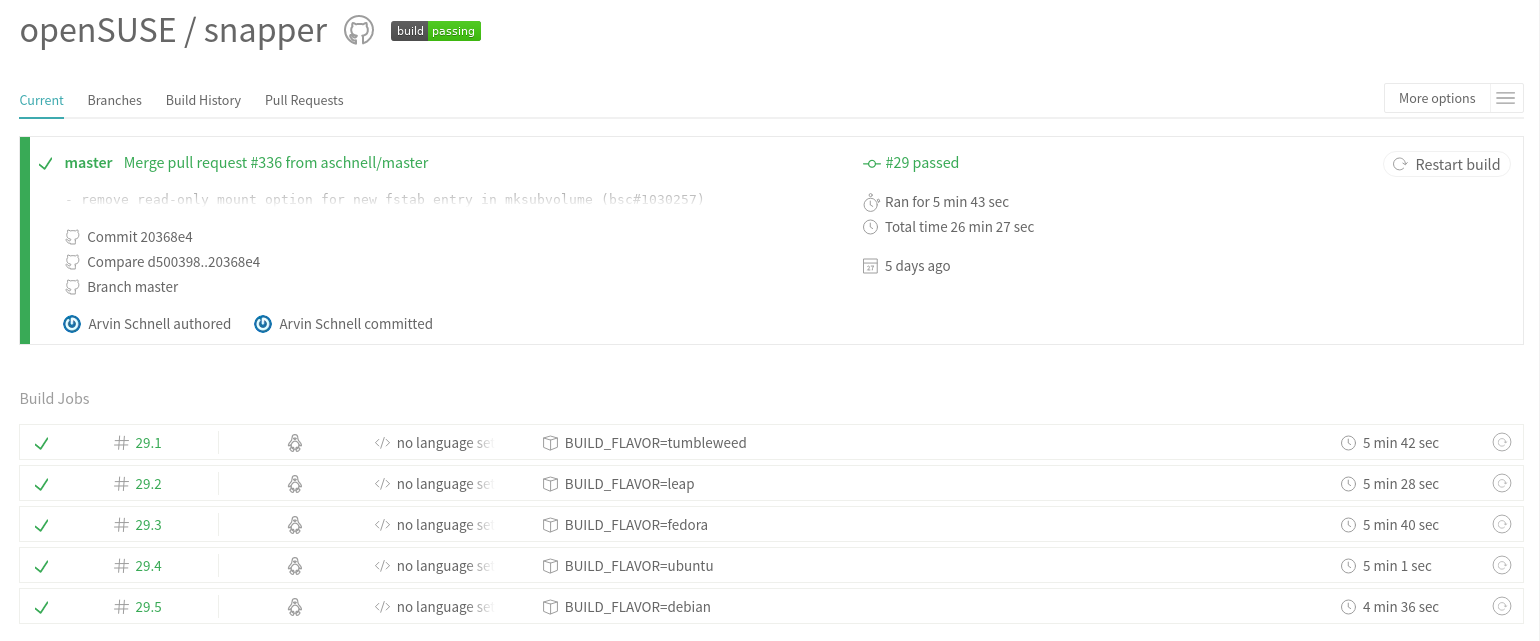Docker at Travis
Travis CI
The Travis CI service offers a free Continuous Integration (CI) service for open source projects hosted at GitHub.
Ubuntu 12.04 LTS
Unfortunately it runs Ubuntu 12.04 LTS at the worker nodes. That means if your software needs some newer tools or libraries you have to find it in some external repository. You might be lucky with the Ubuntu LaunchPad, but in the worst case you will need to backport the package by yourselves.
Other Distributions?
But what if you need a newer Ubuntu version for your build? Or a completely different distribution like openSUSE or Fedora?
Originally that was not possible with Travis, but fortunately they allow using Docker containers at build for some time. That means you can run even a completely different distribution for building your software.
Travis and Docker Tricks
Building for Several Distributions in Paralell
Travis allows to setup a build matrix which can run the build in different environments. The usual use case is to run the tests using different versions of compilers or interpreters.
But you can easily use this feature for using different Docker images
with different distributions. You just define different Dockerfile and
building script for each environment.
We use this feature in snapper and the code is built for five different distributions in parallel!
As you can see the code is built for Debian, Ubuntu, Fedora, openSUSE Leap and openSUSE Tumbleweed. That means we know that the code still builds on all these distributions even before merging a change!
See the Dockerfile.* and .travis.* source files for more details.
Building Docker Images at Docker Hub
The Docker Hub is a platform for publishing and sharing the the Docker images.
The snapper example above builds the Docker image locally and then runs it. But what if you need to build the same image many times? What if your software changes a lot? Or you have several packages which run in the same environment?
Then it makes sense to build the image only once and then reusing everywhere where needed. That is exactly the case for YaST, we have about one hundred repositories which build in the same environment.
Actually we split the environment into two parts - one for Ruby based packages and one for C++ based packages. The reason is to have a smaller Docker image for faster downloads.
So at Travis we either download the Ruby image or the C++ image. You can check the sources for both Docker images at GitHub (Ruby image, C++ image).
Local Build
Normally you cannot reproduce the Travis builds locally as Travis uses a customized Ubuntu image which is not available for download. That means even if you build your software on Ubuntu 12.04 you might still get a slightly different results at Travis.
With Docker you can download or build the very same Docker image and run it locally. Just run the same Docker commands as in Travis.
(Technically it still will not be 100% the same as at Travis, e.g. Docker uses the host system kernel so there still might be some differences but it is very very close…)
Try it in Your Projects!
So hopefully these hints will be helpful for somebody and will allow you to run CI also for your project. And if Travis does not fit your needs then there are similar alternatives available…