Debugger in YaST
Until now debugging the YaST installation was usually done by checking the
y2log. If you needed more details you would add more log calls.
This is inconvenient and takes too much time. For better debugging a real debugger would be nice…
From now on you can use a fully featured Ruby debugger in the installation.
Simply boot the installer with Y2DEBUGGER=1 and that’s it!
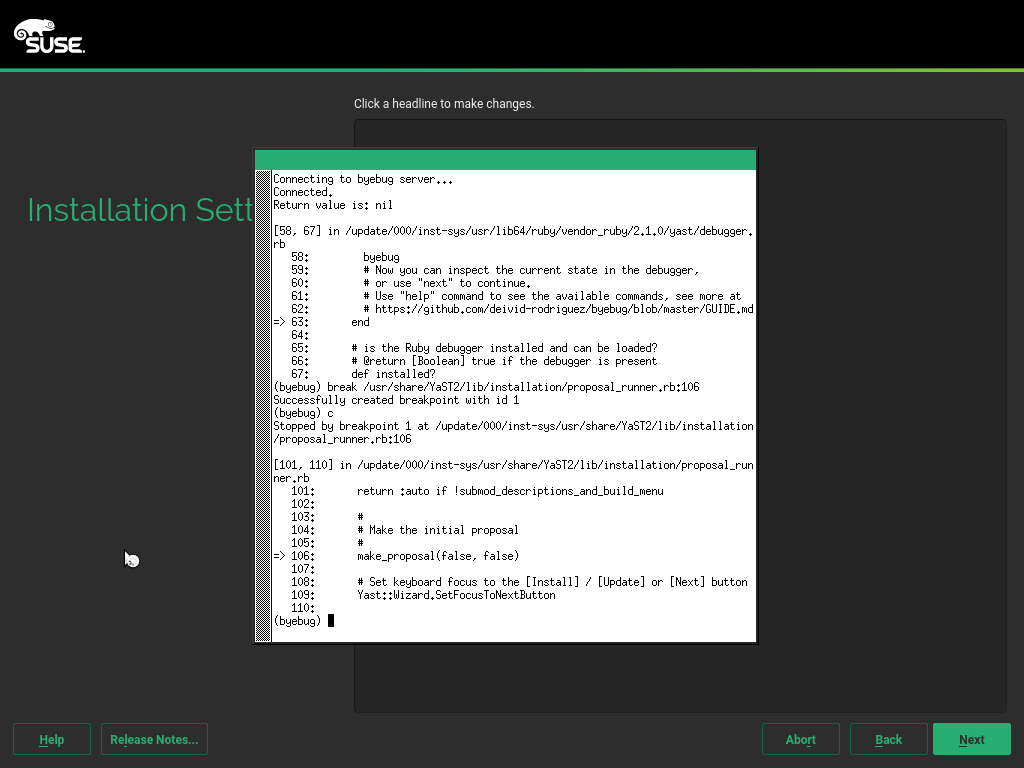
More over the same support has been done to installed system, just start the YaST module like this:
Y2DEBUGGER=1 yast2 <client>
Just make sure the rubygem-byebug package is installed in the system, it is not
installed by default.
For more details see the new documentation.